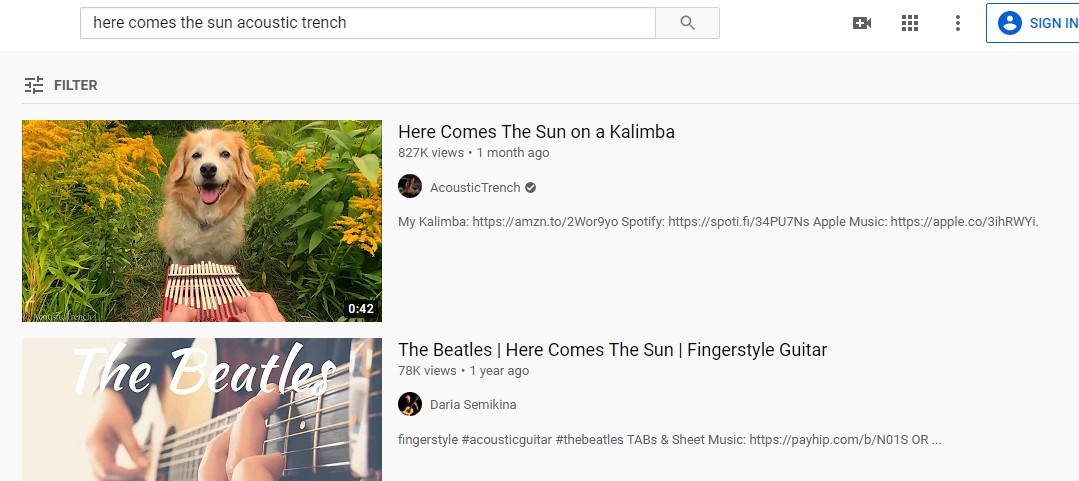
Step 1: Find the video you wish to include in your website. For this example, I will be using a video from Youtube.
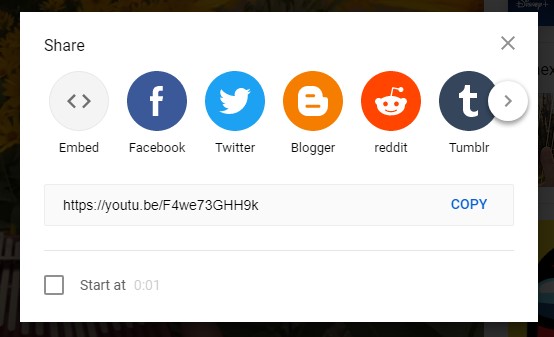
Step 2: Underneath the video, there should be a "share" option. Click on this button and select "embed".
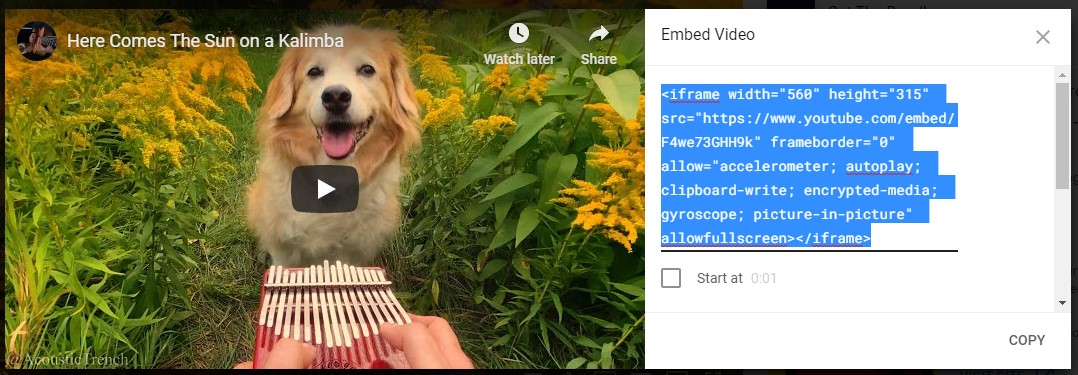
Step 3: Once you click embed, a box containing an iframe code should pop up.
Copy this code and paste it into the body of your website's code.
Here is the embedded video: